


AppPlaSys - News
detailed changelog for every
version available here
February 19th, 2020:
Nothing new for a long time!?
I've not been working on AppPlaSys for almost three years now.
The Application suffers from very common problems in the world of free software, I think. There are different - but often very similar - reasons why developers stop working on a project.
In this case - and I think my reasons are true for many other one-man-projects - I have stopped working on AppPlaSys because of a lack of time and a lack of motivation. AppPlaSys is working for me since years without major problems. And it is also used and working on the systems of friends and family. Once configured there's nothing to do, it just works.
What's missing is a complete graphical configuration tool. In fact such a tool is not really needed by the developer but by other users. So the motivation to write such a tool is limited naturally. Additionally writing such a tool is much work as it has to take care of all possible input by users. It has to prevent wrong input in the configuration file so that wrong user input cannot lead to a crash of the software. Despite the ease of use this is the main goal of wiriting a graphical configuration tool. I don't like these thoughts as I was always unhappy as a user of open source software lacking a graphical configuration tool. But these are the reasons why I myself stop working on it: Lacking motivation in addtion to limited time ressources.
My time is consumed - more than normal - by my work and there are more important things to me than writing software now: civil engagement, family, cycling.
So if there is someone out there who wants to continue working on AppPlaSys I appreciate it...
January 8th, 2017:
Keyboard Navigation broken?
When updating to the newest version of Linux Mint in autumn I found a problem: When using the arrow keys to select an entry in the search results nothing happens. At least I thought so. This was a real problem to me as I really used the keyboard navigation for selecting the desires entry after having typed the search pattern - this was handy. So I tried to find the problem - but without any results. As my time is alwqays limited I had to stay with moving my hand from keyboard to mouse and select the desired result with the cursor.
Today I started another try: I investigated the gtk.button properties thinking that buttons could be preventing from getting the focus by configuration. No results. But then I found that when using the arrow keys the focus could be moved away from the searchfield and no other element in the window seemed to get the focus. I then also recognized that I could move the focus to the searchfield again by arrow keys. And the number of needed keystrokes was variable. So an idea raised; so let us try this: two keystrokes on the arrow down key and then hitting enter: great! The second entry is opened!
So it turned out that navigation by keyboard was always working. It was just invisible.
The solution: It is just a matter of visuals!
So I figured out that the problem ist an error in the "Mint-X" gtk colour theme which seems to define the colour for selected buttons just the same as the background colour. So the solution is to switch to another gtk theme!
This solved a real problem I had with AppPlaSys in the last months. When switching to Linux MInt 17 last autumn I also found that gtk3 bookmarks were not updated on runtime. So I solved this problem - already in november...
This year I hope to have more time to continue work on the graphical settings tool for AppPlaSys. At the moment it seems that I will have more spare time in 2017...
May 17th, 2015:
This is some kind of a life sign. I've just uploaded a new version, but the changes are marignal: I have changed the order of search suggestions so that internet search by DuckDuckGo has higher priority than Wikipedia - just because it's some kind of redundand as DuckDuckGo shows the fitting Wikipedia article on top of its result list anyway.
Another little change is the possibility to save spaces in custom action search prefixes by quoatation marks in the settings file. This way it is easy to make a difference between prefixes that should be separated from the search pattern itself by a space and prefixes that can be parts of the search pattern (i. e. "www." in internet adresses).
At the moment I don't do much in programming. My time is really limited. But I hope that I can go on finishing the graphical settings tool soon. I think it should be realistic that the settings tool could be finished this summer...
August 26th, 2014:
Today I have uploaded a new version which should run on newer versions of Ubuntu and Linux Mint as well. There was a problem with dependencies, because "fuse-utils" is no longer a seperate package in newer repositories - this prevented installation of AppPlaSys...
At the moment I do not have enough spare time to work an AppPlaSys. This will not change before december. Until then I'll only fix little bugs I find by chance when using AppPlaSys in my daily work.
One of these problems is the fact that Mint 17 does not provide any environment variable anymore telling which desktop is currently running. I'll address this issue when I have mor spare time again.
March 19th, 2014:
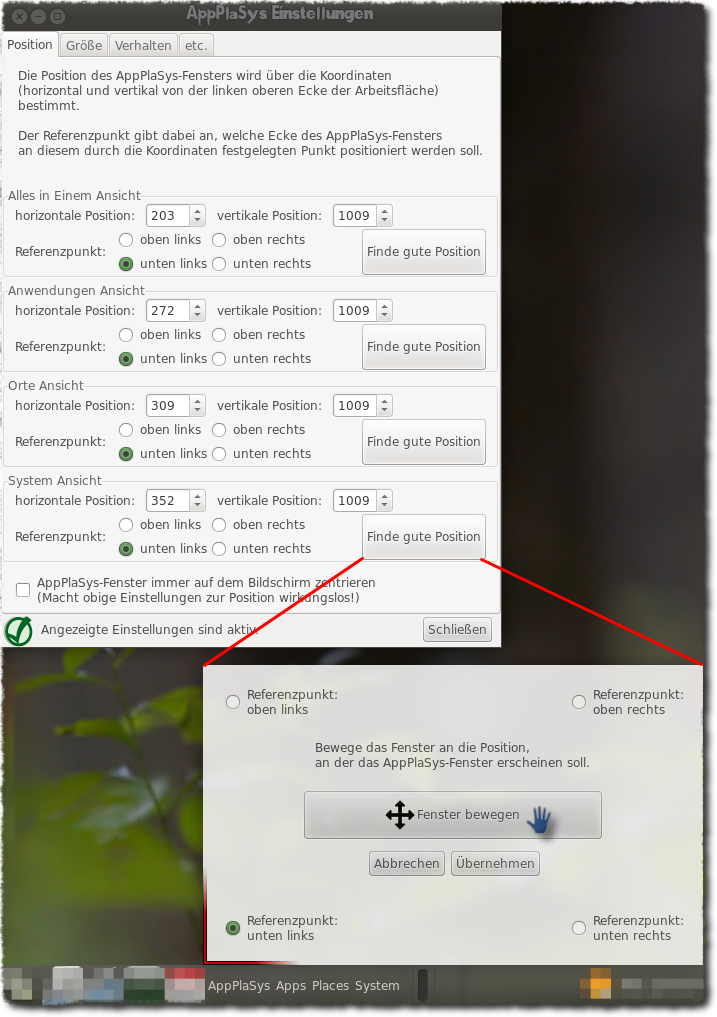
In the last couple of weeks I have worked on a graphical settings tool for AppPlaSys. Approx. half way is done and the tool is already useful while not supporting all settings that would be possible with the configuration file yet.
The settings tool is now linked at the top right of the system part of AppPlaSys. The tool allows easy configuration of the position of every single AppPlaSys window in a graphical way (see picture). No need to calculate pixel values any more.
The missing settings will be implemented in the next days/weeks...
February 16th, 2014:
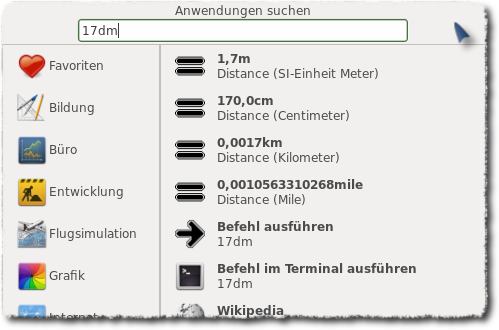
In the last days I was working on some minor new features and minor bug fixes:
Now icons in the places part are shown in KDE and Cinnamon too. There is also a new recognition of file types so that the icons in the recent files are now different depending on which type the file is of - picture, audio, document etc.
Additionally there is now a button allowing you to open files and places with administrator rights right out of the places menu. No need to open the terminal or file manager just to change one value in a system configuration file...
There is also some work done on more common features. Today I have implemented a unit conversion tool. The applications part can now convert units. Those conversions and their conversion factors are stored in the settings file so that a user can define which conversions he needs and so that new conversions can be added easily. By default AppPlaSys comes only with a few distance conversion examples. In the future more widely common conversions will be shipped by default - but the user will always be able to change and add conversions as it is a very personal decision which conversion you need and which you never need...
February 2nd, 2014:
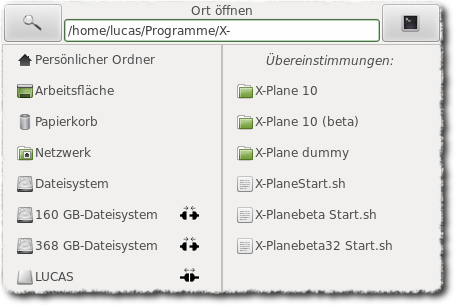
I have decided to expand the autocompletion feature of the places part. It does not show the number of matching files and folders while typing anymore. It now shows all machting files and folders explicitely. For this the recent files have to vanish while typing. Of course they will be back once the typed text is deleted.
There are a few more changes in the version I have just uploaded - see the changelog for details...
January 30th, 2014:
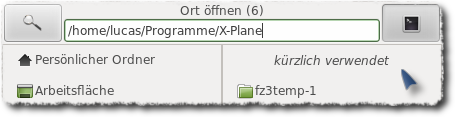
Today the places part was enhanced:
First there is a new button right of the entry field in the places part. This button can be activated or deactivated by click. If it is activated the next path which is selected to be opened will not be opened in the file manager but in the terminal.
Once the places part is then shown again the button will always be in deactivated mode again by default.
Second there is now a counter which shows the number of matching files or folders while typing in the entry field. This way you can immediately be aware of typing errors because "0" will be displayed.
January 26th, 2014:
Today I've uploaded a new version with a ton of new features. The Places part of AppPlaSys is now implemented showing fix locations (home folder, network etc.) as well as removable media or KDE- / GKT-Bookmarks.
There are also recently used folders and files shown and there\s the possibility to open every place in the file system by typing the location into a entry field.
Details can be found on the "Features" page...
January 2nd, 2014:
Today the new extended website goes online. From now on there is more information available in the web about AppPlaSys and I'll inform about current development on AppPlaSys here in future.
While the applications part of AppPlaSys is already finished for a longer time now and just receiving bug fixes, the system part was being finished in the last weeks. Further development will focus on the places part from now on.



